Kindle versus Sony Reader Pocket Edition
Earlier this year, I was lucky enough to win a Kindle 2 from Glue (I reviewed it here). Recently, my sweet husband surprised me with a Sony Reader Pocket Edition, so I thought I’d do a post comparing the two. Please note that Sony makes some other models, and this comparison is strictly for the Pocket Edition.
_______________________________________________________
Out of the box
- The Kindle 2 comes with a USB connector and a DC power cord. The user’s guide is on the device. It does not come with a cover. It comes in one color.
- The Sony Reader Pocket Edition comes with a USB connector, but no DC power cord (one can be purchased separately). It does come with a slipcase. Documentation is limited to a 6 page user’s guide. A user’s guide can be found online. There are three colors to choose from.
_______________________________________________________
Cost
- The Sony Reader Pocket Edition costs $199.00
- The cost of the Kindle 2 is $299.00
_______________________________________________________
Size and Weight
- The Kindle 2 is approximately 8 inches x 5 1/4 inches with a 3 1/2 inch x 4 3/4 inch screen. It weighs approximately 10.2 ounces.
- The Sony Reader Pocket Edition is approximately 6 1/4 inches x 4 1/4 inches with a 3 inch x 4 inch screen. It weighs approximately 7.7 ounces.
Please note that all measurements were made by me, so they are not official.
_______________________________________________________
Ease of set-up
- We had a lot of trouble getting my computer to recognize the Sony Reader Pocket Edition. I think this may be because we’re running Windows 7. If that’s the problem, I’m sure it will be resolved soon.
- The Kindle 2 is very easy to set-up. Just create an account and order a book and you’re ready to go.
_______________________________________________________
Downloading books
- Books are downloaded wirelessly with the Kindle 2 in a matter of seconds. Downloading PDF files is more difficult – you must email the PDF file to amazon for conversion. You get the converted file back fairly quickly, and then you hook the Kindle 2 up to the computer to download the file to the device.
- You must hook the Sony Reader Pocket Edition up to a computer to download all books. PDF files do not have to be converted.
_______________________________________________________
Appearance
The appearance of the screens is very similar, and I found very little difference in the reading experience. Both screens are crisp and clear, and have very little glare. The cover appearance of this .pdf file is very different, though.
_______________________________________________________
Page Numbers
- The Sony Reader Pocket Edition provides page numbers, but with the one book I read, it was very strange – some page numbers would be repeated 3 or 4 times. I’m not sure if that was unique to the book or not.
- The Kindle 2 does not provide page numbers but there is a bar at the bottom indicating the percentage read.
Both devices bookmark your spot so keeping track of your place is easy.
_______________________________________________________
Font Size
- With the Kindle 2, you have the choice of 6 font sizes.
- There are 3 font sizes with the Sony Reader Pocket Edition.
_______________________________________________________
Storage Capacity and Battery Life
- The Sony Reader Pocket Edition holds approximately 350 books. I have not had to recharge it, but Sony claims that you can read for approximately 7500 page turns or two weeks on one charge.
- You can store approximately 1500 books on the Kindle 2. Amazon claims that you can read for about 4 days with the wireless on and approximately 2 weeks with it off, but the battery has not lasted that long for me.
Books can be removed from and later returned to both devices.
_______________________________________________________
Review Copies
Some publishers are beginning to provide review copies digitally. These review copies will work on the Sony Reader Pocket Edition (the book that I’ve read was a review copy) but they will not work on the Kindle 2.
_______________________________________________________
Cost and Selection of Books
At the present time, there seem to be more books available at a cheaper price for the Kindle 2, but free books can be found for both devices.
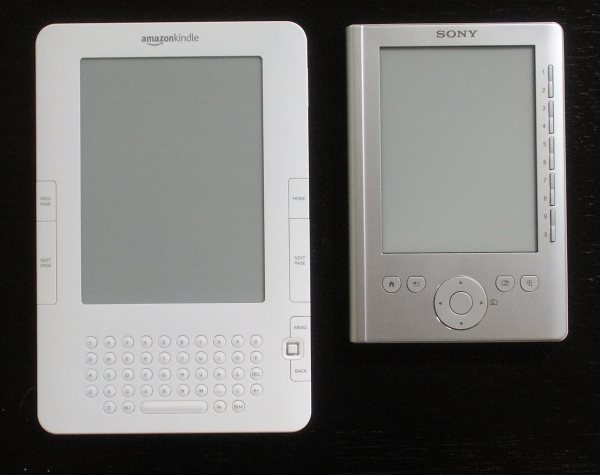
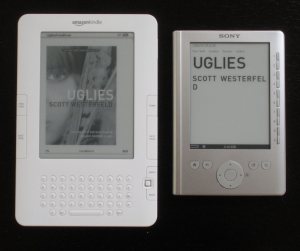
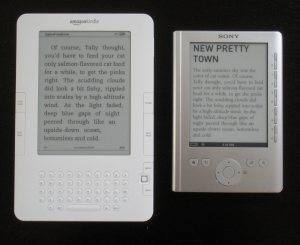
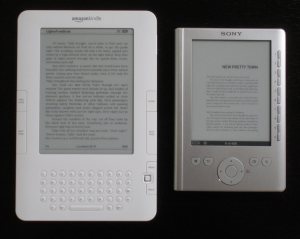


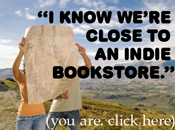


Thank you soooo much for doing this. I’m planning to buy a reader and I’m more inclined towards Sony Reader mainly because it can read pdf files directly. Does Sony also have an inbuilt light to read in the dark?
Very nice comparison post!
One of the primary reasons I selected a Kindle last year (and the newer eReaders were not available at the time, so I am wondering if the features have changed) is that the Kindle allows me to highlight the text AND make notes. This was a huge selling point for me, as we already know, I do like to write in my books 🙂
I also like the fact that there is a built in Dictionary with the Kindle, so that I can quickly and effortlessly look up an unfamiliar word.
Are either of these features on the eReader?
The Sony Reader Pocket Edition does not have the features Molly mentioned.
I think the newer Sony eReaders have note taking ability.
God! I am forwarding this post to my Husband highlighting the part that it was a surprise gift and see if it makes him buy me one of those 😀
thank u for the comparisons 🙂
Thanks for the review. I’m curious about these devices, although I don’t really have any plans to buy one. I sort of like the look of the Sony Reader better than the Kindle (looks more like a little book), but they both seem to have their goods and bads. Interesting.
Thanks for the comparison. I liked the info. While I can’t go for either at this moment, I am bookmarking this.
Alas, I don’t have a husband for a surprise gift like this!
Great concise review! LOL! I definitely want one of them, but it’s not clear cut to me which one to get. I’m going to wait a few months and see if prices drop!
I really appreciate this review and comparison – it can be so overwhelming to consider these devices! I know one is in my future – someday!
Review copies are available for the Kindle: NetGalley participates.
I LOVE my Kindle. The wireless alone wins over anything else.
The dictionary is one of my fav features.
I would love a kindle. It seems a little easier to use. But it doesn’t look like it’s in my near future, unless my mom really, really surprises me for Christmas.
Thanks for this comparison. There seem to be good and not-so-good features on both of them.
Do you like using an electronic reader? How does it compare to reading a “real” book?
Do you think it would be worth the money to buy one?
Very interesting and well-done post. I’m afraid if I got either I would go totally crazy book-wise–but at least I wouldn’t have more book clutter in my house!
I really liked your comparisons. And how appropriate, as a gal at work had her Kindle there yesterday and I got to take a look at it and hold it! I liked the size of it, more “trade paperback” sized and she let me change the fonts. She mentioned she likes being able to make the font bigger if she’s exercising on a bike or treadmill. Probably safer too!
interesting post.
I just got a kindle. I am enjoying it quite a bit. I ordered a nice leather cover for it it feels like a nicely bound leather book. I find the kindle is actually easier to read for my older generation eyes than it is to read paper.
just a question, can you download any e-book to the sony?
I know you can only load from amazon for the kindle, a bit of a disadvantage.
I also saw an internet article about the up-coming release of Barnes and Nobles e-reader. I wonder how it will compare.
Thanks for the side by side comparisons! We have a Kindle 1 that we have been given on permanent loan (a complicated and too long story for here). I’ve been curious how it compares to the other readers, including the Kindle 2. Specifically, I have wondered if it is easy to jump back and forth between pages in a book (like if you want to jump back to the previous chapter). On the Kindle 1 you have to know the page number that you are going to or you have to flip back one page at a time, which is kind of a pain.
This was very well-done! I worked with E-Books for an internship and people are always asking for a side-by-side comparison, so now I have somewhere to send them!
Personally, I like the Sony eReader much more.The main reason is because Kindle makes it so you have to buy the books on Amazon. I am not sure if it is this version of the eReader or the net one (they just announced the new one a little bit ago), but you can buy books from any eBook retailer for the eReader, which is better for publishers and consumers.
Amazon has a strong hold on the E-Book market, especially with pricing and I have a problem with that. They want all books under $10. Well…that is great for consumers, but horrible for publishers. E-Books need all of the support that regular books need from editorial to production to marketing and all of that costs money. There isn’t paper, but companies have to be paid to covert the titles into the right format and you still need as many people working on the book…and their are authors who deserve to be paid fairly for their work.
Wow! Lucky you! Two e-book Readers! Great comparisons. I have the Sony Reader (full version) and I’ve been very happy with it.
Interesting analysis! I have the Kindle which is fabulous. I should really use it more 🙂
Nice comparison – very objective!
Despite the fact that it ties me to Amazon, I’ve been very happy with my Kindle 2.
thank you for comparing the two. I’m still set on a Kindle. Maybe I’ll get one with my christmas money this year. Keeping fingers crossed.
Evil Reading Devices….
Ok, I have issues with the whole e-reader subject. 😉
Or rather, I think e-readers have a great many issues that need to be resolved before I would consider one. Therefore, I have to give the lead to Sony, which at least does not use a proprietary software that you have to figure out some workaround for…if you can.
Thanks for the comparison, Kathy. I have my eyes on something this next year. Not sure what yet.
Fantastic review. I am trying to decide over these two … trying to see if the extra $100 bucks is worth it. Decisions Decisions. I really like the Kindle though…
Wow two readers!! BTW…did you get the eReader version of BEFORE I FALL at BEA?
This was a great post. I’d like an e-reader (for travel, and reading in bed at night), but learned that the Kindle does not have a backlight which would be a MUST for me or I don’t want one. I think the more expensive Sony e-reader has a backlight feature the $400 model. (Does this one have it Kathy)??
You were so lucky to win a Kindle and now have the Sony as well 🙂
Interesting post. I’ve always thought I would not like one because I would want the “feel” of a book and that it would be hard on my eyes but certainly your review is enticing and the comments dispute my notions!
Thanks so much for this comparison! I have been leaning toward a Sony Pocket Reader, but am still considering all my options.
I’m also glad you did this comparison. I don’t think I want a Kindle, I want more flexability in where I get my books. However this has shown me that I don’t think I want the Sony Pocket eReader after your review of it. I was considering it but it doesn’t offer the memory or features I want.
Very nicely organized review.
Molly pointed out the inline-dictionary that the Kindle has, so that there is a summary definition, on the status line, of whatever word your cursor might be on w/ an option more detail.
Also, the Kindle has highlighting, notes, and searches of a book for a word or a phrase. You can find a previous portion by searching on a word from it too. And all your notes for any book can be read on your own private page at Amazon in one scrolling page if you enable backups.
An option of a Kindle search is to look it up at Google or Wikipedia with your Kindle because it has 24/7 free cellular wireless which you can use anywhere, so I use it outside my home when wanting to look up a good restaurant nearby with good reviews or what good movie might be showing in that neighborhood. And, you can search the entire Kindle for a word or phrase.
This is a huge bonus of the Kindle. While it can be slow, at least it’s useable and if we are really patient and motivated we can do web mail on it also. I do sometimes check gmail.com to see if a note I was expecting came in and we can reply but that’s a slow process.
Catieflum, we can buy books from almost any Internet store that sells books in “MOBI” or “PRC” format, and we can download direct from at least 3 stores to our Kindles. That we’re tied to Amazon is a myth actually. We also can download direct to our Kindles any book from the 30,000+ Project Gutenberg site.
There’s a reason that the Sony, so compact and cute, is $100 less expensive than the Kindle. By the way, refurbished Kindles guaranteed by Amazon for 1 yr are now available at Amazon factory-tested and packaged, at $219, as of last week.
– Andrys
Great comparisons.
I have a Sony e-reader touch screen and from my understanding, the reason why page numbers are reapeated is become the whole page may not fit to one screen resulting in pages having the same number as it takes 2 or more screens to display one page. It is even more apparent when changing the font to larger sizes. Would that be it?
Cindy from Cindy’s Love of Books has informed me that you’ll be in NY in May. Hurray! I hope I get to meet you. =)
Thank you for the comparison, Kathy! I am not currently in the market for an e-book reader, but I have been curious about how the two measure up to each other.
Great comparison between the two, you’re a lucky gal to have them both. It’s interesting to see the pro’s and con’s of each which would help make a decision. I’m favoring the Kindle but don’t want take on the expense now…someday, I hope!
Personally, I am a long way away from getting either one of these, but I did appreciate your comparison. I think it would be a great gift for some, I’m thinking for people who travel a lot. As for me, I spend too much time staring at a screen already!
This is such an awesome feature you’ve done, very informative to see the two readers compared side-by-side.
I’m still debating on whether to get one or not, and which one, so this is super helpful for me!
J has a Kindle that he uses when traveling. I can definitely see all the benefits to an e-reader, but I’m still holding out … I want to see the new IREX when it’s available (touch screen!)
Thanks for this review; lucky you to have both readers!
I found your comparisons great to read and very informative. I would love to see both of them in person and decide from there.
This is a great comparison post. For me the scale tips to the Kindle b/c of the wireless connectivity. I do wish Amazon would open up the book format however. Also the recent 1984 (ironic) controversy does give me pause too. Still I’m buying my mom a a Kindle DX for the above reasons.
Thanks for doing this. Think I’m sticking with good old paper and ink for now, though!
This is a great post! I’m not interested in one for myself right now but they definitely do have their benefits. My kids are students in college and high school and I would love for them to have one of these rather than all of those very heavy textbooks they have to lug around. Thanks for the comparison and all of the info. I’ll be saving this!
Right now,, you can’t get college textbooks on either – there are too many graphics. They are working on a color edition which will be optimal for textbooks, so hopefully something will happen with that soon!
This is an informative post. I read it with great interest but the only sad bit for me is that Kindle is only available in the US. I’ve been eyeing one since the first Kindle but I can only hope and wish that it’d be available to other geographic locations later.
You’re one lucky lady! And I’m sure quite a few people in the market for an e-reader will appreciate this post. I just have to ask you: What one do you find yourself preferring??
Thanks for the comparison. There seem to be pluses and minuses for both devices. I guess the reader just needs to know specifically what they want in a reader.
I haven’t read the comments yet, so please forgive me if this is a repeat. The Sony works with digital downloads from the library — a great advantage.
Oh, thanks for this post! I am not sure about making the switch from books to a digital reading device, but I am glad that you took the time to compare two different devices. That is something I would definitely want to do before making any choices. Ideally, I’d like to be able to see a few comparisons like this, detailing the differences between all the popular models. If I did buy one of these, it would probably be a kindle based on the information I have at this point. I also like that it displays the graphics for the book covers as well.
Thanks for the comparison. I’m not really in the market for one now (I get too many books from the library and PBS and buy very few) but I like to know about them just in case.
Thanks for this – I’m thinking hard about a purchase of a reader…
Don’t know how I missed this one, Cathy! Great comparison post. I can’t get the Kindle here in Canada, so I’ve been thinking about getting a Sony eReader. The Pocket Edition sounds good.
Thanks for providing such a thorough comparison! An e-reader just isn’t in my budget right now, though.
–Anna
Well a lot has changed since you posted this article (kindle international, nook, etc) but you’re the only person I’ve read about who has the Reader with Windows 7. What did you have to do to get it to work? I have one on the way.
Also have you tried out .EPUB or .LIT books yet? (Project Gutenberg, Google or a Library). I’d be curious as to how they appear compared to a native PDF.
Thanks for your review though and for people who like the wifi and 3G sync of the Kindle they should check out the Nook. Less DRM, color LCD and more file format support.
Forgot to mention.
For your reader you should check out Calibre. Very very cool free (opensource) program for the Sony Reader. It is updated very often (five new releases since October 1).
http://calibre.kovidgoyal.net/
Has anyone looked at the Barnes and Noble Nook and compared that to the Kindle and the Sony Pocket Reader? I would be interested to see a comparison on all three of them. I would love to get the Kindle if I had to choose between the two. I need to take notes and highlight and the dictionary would be a must. Thank you for doing taking the time to do this comparison.
The reason Sony’s reader repeats page numbers for PDF files is for referencing purposes, lets a friend had the larger reader from Sony and wanted you to look at page 16, for them 15 page turns gets to page 16, but if you push page forward 15 time on the Pocket Edition, you would not be on the same page because it renders differently. So you will get three “page 16” making it easier to find something within the document.
Kindle’s wireless feature is good, but the time it takes to read one book is still considered “slow”, so why would I need to be able to get a book wirelessly when I have so many loaded in it already? maybe it’s different because I’m surrounded by computers all day and night. But as long as I have a bunch of books already in the device I don’t see a need. And because Kindle has the wireless functionality it adds that huge keyboard that’s 1/3 the size of the book itself.
Sony doesn’t have a power adapter included because it doesn’t need one, it can be charged via usb, so as long as you have a computer with you it would charge…no computer? in this age there are plenty of chargers that has an USB plug (i.e. iPhone charger, BlackBerry Charger) just plug the cord in that!)
Sony’s software is not the greatest, there is another option, get a free software called Calibre, it allows you to convert various eBook formats and have more of an iTune’s feel to it. Also with Calibre, you will be able to schedule/download newspaper such as the LA times into a Sony Reader, I have mine set up to load at 5:00am, it takes about 10-15 minutes to get the entire newpaper, format it so that I can use a table of content to view various sections. I have the paper in my hand everyday…so use Calibre as an assistant to the Sony software!
You can switch back and forth between reading and listening, and your spot is automatically saved. Pages automatically turn while the content is being read, so you can listen hands-free. You can choose from both male and female voices which can be sped up or slowed down to suit your preference. In the middle of a great book or article but have to jump in the car? Simply turn on Text-to-Speech and listen on the go.